
Working from home creates a whole host of new challenges. Transitioning from an office environment to a home space often means going from a dedicated desktop to a laptop.
There are some features and things you should consider when choosing a new laptop for your home office that will help simplify your workflow.
Connecting your Home Office Laptop
The first thing you should consider is, how you want to use your laptop. Will you have a monitor? Will you have a dock? What ports do you need?
Connectivity
If you are planning on using an external monitor like most people, you will need a way to connect to it. A laptop with either an HDMI port or Display port will simplify that process dramatically.
Many newer Intel laptops have USB-C Thunderbolt ports, which allow you to connect docks or hubs that can give your device power along with connecting all your peripherals with one cable. While these docks and laptops are a bit more expensive, they can simplify your space.
Ports
To connect a keyboard and mouse, hard drives, headsets, or charge your phone, you will need a healthy selection of USB ports.
Some laptops like the newer models from Apple only come with the new smaller USB Type-C ports, not the standard USB Type-A ports that we all know and love.
Going with a laptop that has both port types will allow you to work with both older and newer devices.
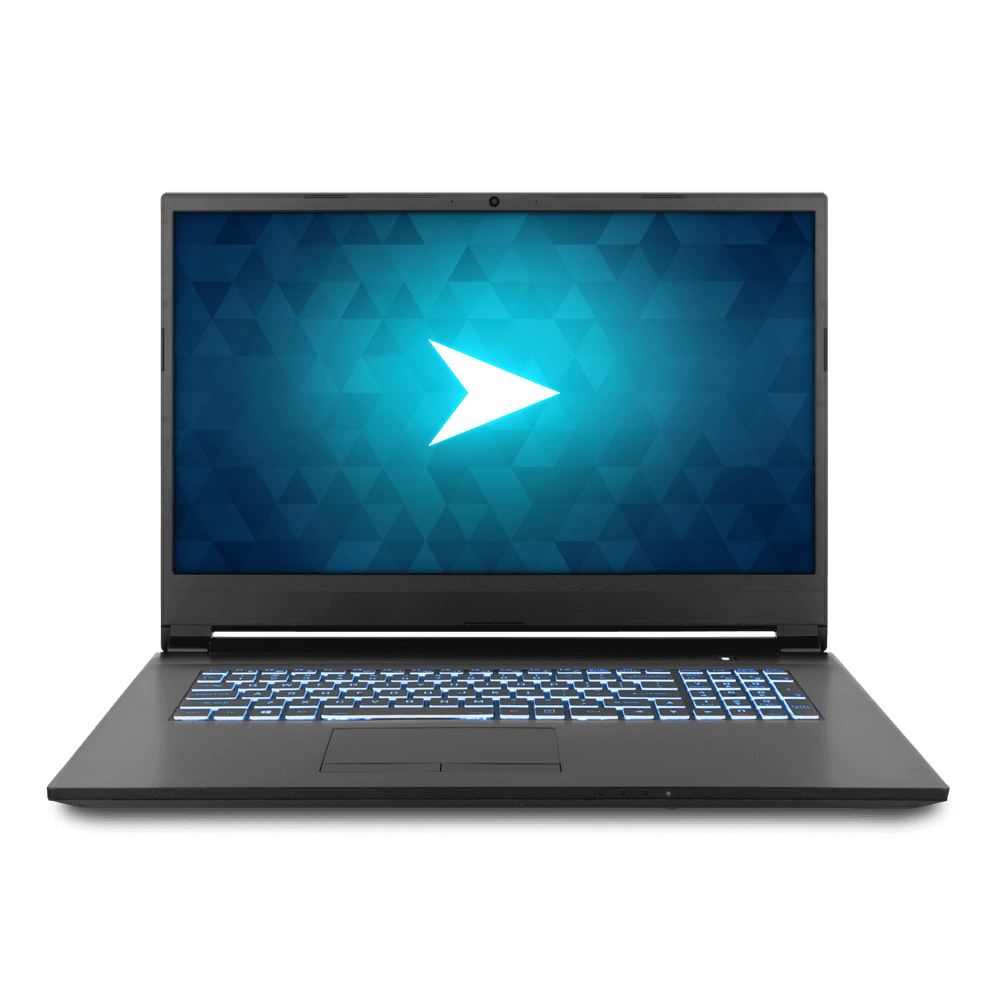 Features your Laptop Should Have
Features your Laptop Should Have
Outside of connectivity there are quite a few additional elements to consider.
Screen Size
For laptop users who are either not using an external monitor, or using both an external monitor and the laptop screen, screen size is an important consideration.
Laptops typically range in size from 11.6”-17”. Those most common sizes for productivity use are 15.6” or 17” models. Obviously the more screen real estate you have the easier it is to see what you are working on.
Try to avoid smaller 13.3” models or laptops with less than 1080p resolution.
Power/Performance
Determining how powerful you need your laptop to be can sometimes be tricky for home office users. You will see laptops with all sorts of specifications that may be confusing.
If you are someone looking for a general use laptop that can handle spreadsheets and zoom calls, you don’t need a ton of power.
We would recommend establishing your budget and finding the best laptop that fits int that budget. You may not need the high end processor or graphics now, however buying a more powerful computer than you need should allow you to keep it for more years than a low spec model.
Portability & Battery Life
If you are the type of person that likes to move around your home, or needs a laptop to take with you on the go in the future, you will want to consider the dimensions and weight.
A lot of economy laptops targeted towards office use tend to be larger and heavier than you may want. Typically laptops under the 5lb mark are the best option for portability.
Battery size in laptops tends to be all over the place. The maximum battery capacity you will see these days is 99Whr. The closer your laptops battery capacity is to this number, the longer it should last.
Charlie O'Donnell
Latest posts by Charlie O'Donnell (see all)
- How to Clean Dust From Your PC - June 14, 2022
- How to troubleshoot your broken PSU - June 7, 2022
- What is a Workstation Computer? - June 17, 2021