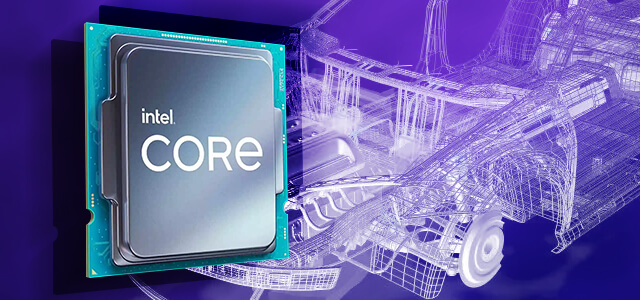
System hardware requirements vary depending on the CAD software you’re using but CPU always plays an integral role in overall performance. Read on to learn more about our workstation PCs and choosing the best CPU for CAD based design.
How Does CPU impact CAD
When shopping for a CPU for CAD, it’s important to consider the two main factors that determine processor performance – core count and core frequency. Most CAD based programs are either single threaded or lightly threaded, meaning core frequency – often referred to as core speed and measured in GHz – should be the primary focus. The higher the core speed, the better the system will perform with this workload.
Note: Current gen processors have a Turbo/Boost feature, which is essentially an auto-overclock of one core that the system will provide depending on load. Don’t ignore this spec! For CAD, the Turbo/Boost speed is much more important than stock frequency.
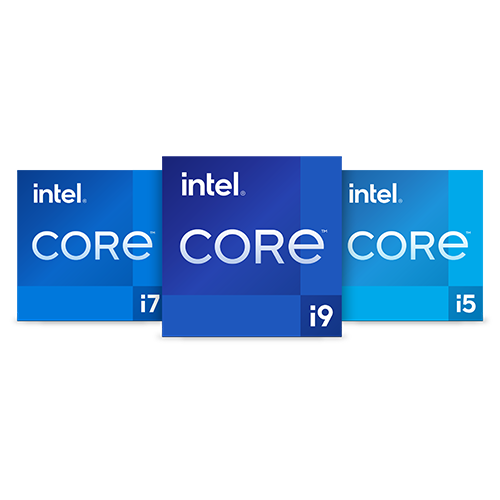 Best Budget CPU for CAD
Best Budget CPU for CAD
For running CAD, the best value-based CPU will be what offers the highest Turbo/Boost for the money.
From the Intel side, that would be the NEW Core i5-11600k, with 6 cores and 12 threads at 3.9/4.9GHz available for less than $300. You may find higher single clock speeds in the i7/i9 range, but not at that price window. It’s an excellent option for even pro CAD work on a budget.
 AMD Ryzen also offers some great options for frequency hungry applications like CAD. Our recommendation is the Ryzen 5 5600X with 6 core and 12 threads at 3.7/4.6GHz and a similar pricepoint to the Intel option. Though those GHz speeds are slightly slower, the increased efficiency and IPC improvements from AMD’s latest architecture generally have yielded benchmarks slightly higher in CAD applications during our testing. The difference is very small and it’s really a matter of preference as to which you choose.
AMD Ryzen also offers some great options for frequency hungry applications like CAD. Our recommendation is the Ryzen 5 5600X with 6 core and 12 threads at 3.7/4.6GHz and a similar pricepoint to the Intel option. Though those GHz speeds are slightly slower, the increased efficiency and IPC improvements from AMD’s latest architecture generally have yielded benchmarks slightly higher in CAD applications during our testing. The difference is very small and it’s really a matter of preference as to which you choose.
Configure now with Intel Core or AMD Ryzen on our HD60 Workstation.
Best Overall CPU for CAD
For our pro level architecture, engineering, and construction customers looking for every possible performance advantage, the optimal choice is Intel’s new i9-11900k, solely due to its stunning Turbo speed of 5.3GHz. Prior to this launch, the only way to get closet to that performance level was via significant single core overlocking, which is obviously not ideal on a pro workstation. These speeds paired with support for PCIe 4.0 and ultra fast DDR4 RAM will provide your team the best overall CAD performance hands down.
Josh Covington
Latest posts by Josh Covington (see all)
- What is CUDIMM? - January 29, 2025
- X870 vs B850: Choosing the Right Motherboard for Your Build - January 17, 2025
- How Much Power Supply do I Need? - January 15, 2025