
While the focus of our builds has always been function over form, we recognize that some customers want more flash than our flagship cases and subtle lighting can provide. For these more aesthetically focused shoppers, a splash of RGB lighting may be exactly what the heart wants. In this article, we’ll break down how to build the ultimate RGB PC.
What is an RGB PC?
RGB stands for Red Green Blue, the primary colors used for digital displays and electronics. In our industry, it’s used universally to refer to a PC or its components’ multicolor lighting capabilities. When configured and synced correctly, RGB can significantly enhance the overall look and appeal of your PC build.
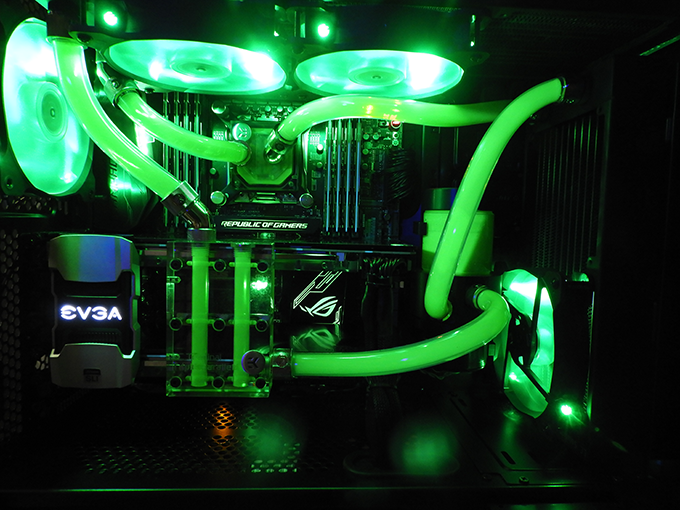
What is ARGB vs RGB?
ARGB stands for Addressable RGB, which is basically a more advanced version of the RGB tech. Whereas standard RGB components are more limited to static colors or cyclical color cycles, ARGB can be programed to pulse, “breathe”, flash, or sync with sound, giving you more options to further enhance your build’s visuals. ARGB components are typically more expensive, but the advantages are worth the investment, in our opinion.
What Components come with RGB?
Aside from CPUs and hard drives, just about every PC component can now be outfitted with some level of RGB. Motherboards, RAM, coolers, fans, cases, GPUs and peripherals like mice and keyboards are all available with lighting options, so add any of those to your build as budget allows. If that’s not enough bling, you can also add additional RGB lighting strips to enhance the effect. One thing you will want to make sure of though, is that all RGB components are compatible with one another. We recommend sticking to one type of RGB device (Aura, iCUE, etc) to ensure full functionality.
Best RGB Controllers and Software
Once your RGB hardware is finalized, you’ll need to decide on an RGB controller and software in order to sync up the full effect. Most mid to high end motherboards come with a built in RGB controller. Discrete options are also available and some RGB packages even come with one, but our preference is to use the onboard controller wherever possible.
The Controller software is how you’ll sync up each device so that your RGB functions in concert rather than at random. There are a number of options available and the specific set up process depends on the software itself, so check that manufacturer documentation for assistance. You’ll also want to be sure you’re using the software compatible with your RGB hardware, but our favorites include:
Asus Aura – this software comes bundled with all Asus RGM enabled boards. It’s simple and easy to use and can be configured to control all Asus Aura Sync compatible devices.
Corsair iCUE – Used to control all compatible iCUE devices, but with similar functionality to the Aura software.
There you have it, a quick how to guide for adding some pizzaz to your next build. What did we miss? Looking to have us build your next RGB PC? Contact our sales team for a custom quote.
Josh Covington
Latest posts by Josh Covington (see all)
- What is CUDIMM? - January 29, 2025
- X870 vs B850: Choosing the Right Motherboard for Your Build - January 17, 2025
- How Much Power Supply do I Need? - January 15, 2025