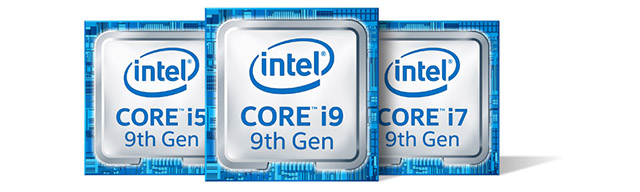
In previous posts, we’ve discussed Intel’s Core i5 processor vs Core i7. But with the latest generation architecture, Intel introduced a new Core i9. So how has Intel differentiated i7 vs i9? What features does Core i9 have that i7 doesn’t?
What is Intel Core i9
Core i9 is Intel’s naming convention for their top-end set of non-Xeon processors. It’s less of a sub brand, more of a model number and to be honest, it’s a little arbitrary. I9 was first introduced in June of 2017 with 7th Gen Core X release (aka Skylake-X) to go alongside the i7 line. With Skylake-X, all 10-core and higher Core processors were denoted as i9 whereas in previous generations, those processors would have been i7. Then with 9th gen Core (aka Coffee Lake) in 2018, Intel integrated i9 into those higher end models, starting with the 9900k. Prior to this refresh, all Core processors were i7, i5, and i3 only.
i7 vs i9 – How do they compare?
This answer depends on which Intel architecture you’re referring to. As I mentioned, whether a processor is called i9 is a little arbitrary, so it does get confusing, but let’s break it down:
Intel Core series (Alder Lake)
Speaking generally, i9s are simply faster processors than are i7s – more cores, higher clock, more cache. The big differentiator is when it comes to Hyperthreading, the feature that creates two processing threads for every physical core. Depending on the specific processor architecture, this may be a feature exclusive to i9 only, though that’s not the case with 11th and 12th Gen.
Intel Core X-series Processors
Core-X has its own set of rules (thanks, Intel!). Here, the general sentiment is the same, but the rules outlined above go out the window. I9 is still better than i7 with higher core count and cache, but the naming convention is much more arbitrary with no i7 vs i9 feature differences. 10 core or more = i9, 8 core = i7, and that’s it. With 10th Gen Core X though, Intel simply made all processors i9.
Core i7 Pros
- Sometimes higher (or similar) clock and Turbo speeds
- Better value for many applications
Best for – budget conscious builds, single threaded applications, most games
Core i9 Pros
- Higher core count
- More L2/L3 cache
- Highest core speeds – though usually only 100-200Mhz
- All have Hyperthreading
Best for – multithreaded and/or higher demand applications, extreme multitasking
Configure your Core i9 or Core i7 desktop on our Raptor Z55 or Raptor Z95 today!
Josh Covington
Latest posts by Josh Covington (see all)
- What is CUDIMM? - January 29, 2025
- X870 vs B850: Choosing the Right Motherboard for Your Build - January 17, 2025
- How Much Power Supply do I Need? - January 15, 2025