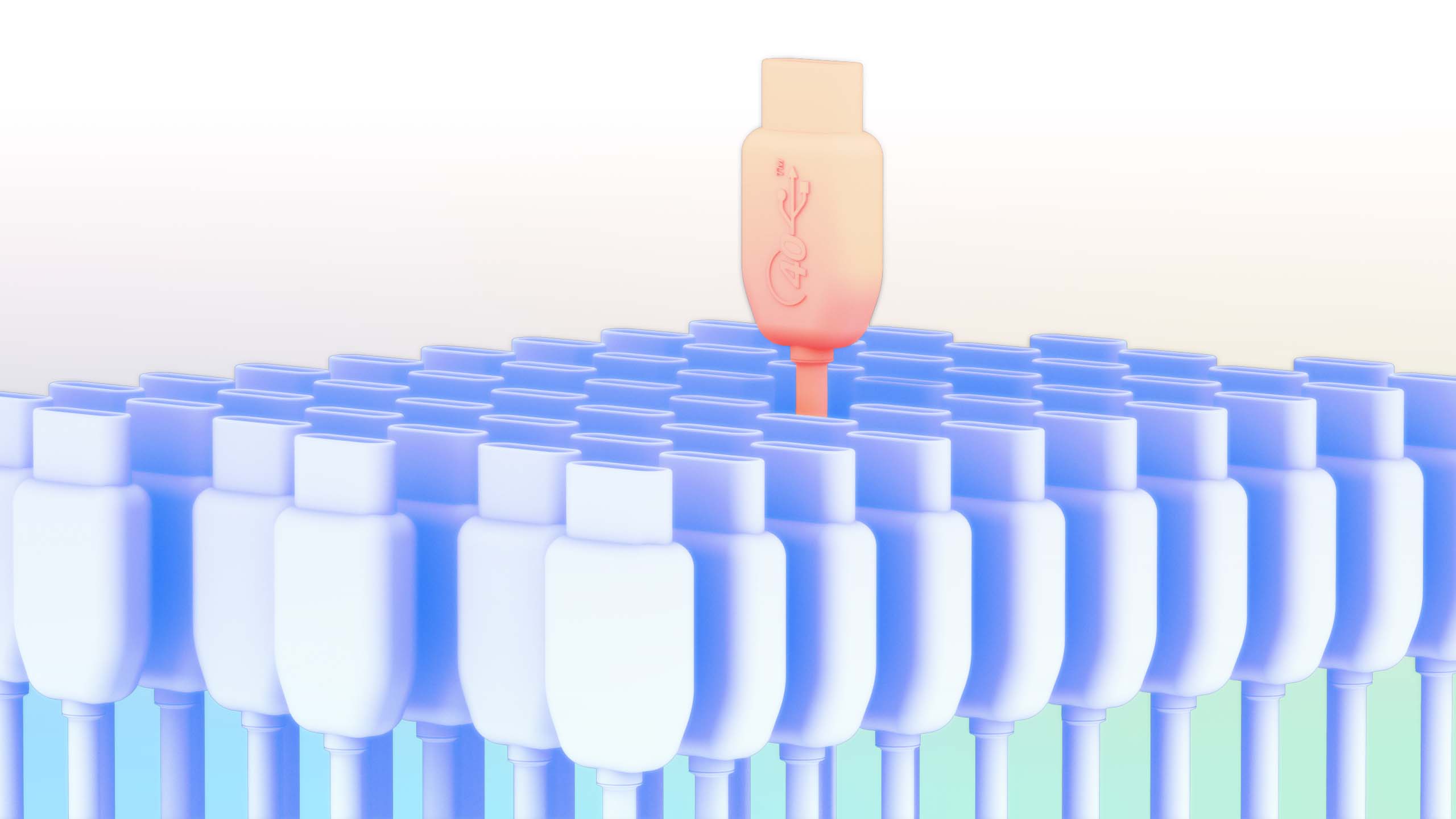
USB4 is here, but what is it? In short, USB4 is the latest, fastest version of the USB standard. For the uninitiated, USB nomenclature is a hydra. USB 2.0, 3.0, 3.1, 3.2, 3.2 2×2, Thunderbolt 1, 2 & 3 – despite the fact some of these are direct upgrades of their predecessors, you could find almost all of them in your run of the mill wire nest. Naturally, it gets worse: USB manufacturers need only meet the minimum of a USB’s generations’ specifications. That’s one of the reasons why you have cables that will charge your phone but won’t pull any data.
Of course, the type and amount of information that a cable can transfer also varies. Some cables can tunnel DisplayPort signals, some can be used to hook up entire external video cards or PCIe devices, some can do both or neither. USB-IF’s solution is to simplify the lingo by dropping any mention of “generation”, though in that sense it’s only getting a little more simple. In the future, you’ll see USB4 2×2, 4×4, and the recently announced v2.
20Gb/s vs 40Gb/s
We’ll keep this focused on USB4 specifically. USB4 is a revision of the Universal Serial Bus. It’s built on the Type-C platform, and is backwards compatible. To be considered for the classification, a cable must be capable of transferring 20 Gb/s, but through bidirectional cable lanes, can achieve up to 40 Gb/s. You can tell if a USB4 cable is capable of 40Gb/s data transfer if it is marketed or physically badged with these emblems.
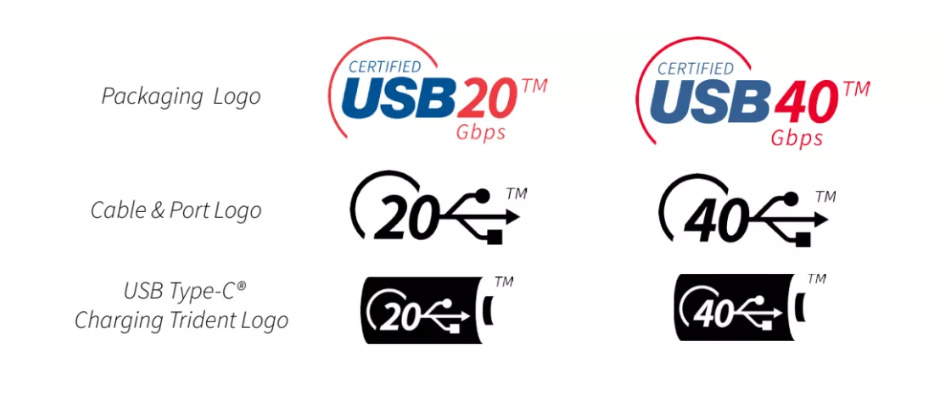
What else can USB4 do?
USB4 is capable of, predictably, everything its predecessors are, but better. This includes DisplayPort and PCIe support. Plus, at 40 Gb/s, you could see 8k video at up to 60Hz – a staggering number considering what little we’ve seen of the absurd resolution. For course, the cord alone is not enough – make sure that your USB cord and port share specifications if you want your maximum advertised performance. Just because they’re compatible doesn’t mean they’re a made match.
In terms of minimum specifications, datapro.net lays out quite well the requirements of both hosts and hubs:
Hosts must support:
-
- USB4 at 20 Gbps (Gen 2 x 2)
- USB 3.2, USB 2.0
- DisplayPort
- Tunneling through USB4
- DisplayPort alt mode on all Downward Facing Ports (DFPs)
- USB-PD (Power Delivery) 2.0
Hubs must support:
-
- USB4 at 40 Gbps (Gen 2 x 2)
- USB 3.2, USB 2.0
- PCIe 3.0
- DisplayPort
- Tunneling through USB4
- DisplayPort alt mode on at least one Downward Facing Ports (DFPs)
- USB-PD (Power Delivery) 2.0
Tunneling will also be supported through all USB4 cables. This is an exciting feature that’s been around for a while but relatively sparsely. The most exciting example of tunneling is arguably the ability to use an external GPU (eGPU for short), allowing one to connect a big fat RTX card to even a laptop, given the right cords and ports. USB4 will make this even better though, through the combination of its capable speeds and the fact that every USB4 compliant device is capable of it. The folks at USB-IF are hoping that their new cable will bump the sales for eGPUs, though we prefer to have that kind of firepower directly in a desktop.
USB4 vs Thunderbolt 4
Lastly, let’s talk Thunderbolt 4. The Thunderbolt name and brand are owned by intel, and branding is its alone. Thunderbolt 4 cords, according to Intel, simply need to meet a higher minimum standard than your run of the mill USB4, including more of its advertised bells and whistles like 40 Gb/s speeds. This means that USB4 and Thunderbolt 4 will share ports, though Thunderbolt cables will be more featured at a baseline. So same port, different cable.
Until v2, that’s all for now. Make sure to read what a USB4 cable – really, any cable – is capable of before purchasing it. Though the new USB has brought many boons to the table, it’s only slightly easier to make sure you get a good one.
USB4 is available on most next gen Z790 Intel and X670 AMD motherboards. Configure yours now or reach out to our expert sales team for assistance.
Latest posts by Marcus Nicolois (see all)
- RTX 50 Series – Compared to Prior Gen & What We Know So Far - January 16, 2025
- Why is my laptop so hot? What do I do about it? - March 6, 2024
- Benchmarking the new Ryzen 9 7950X3D - June 21, 2023