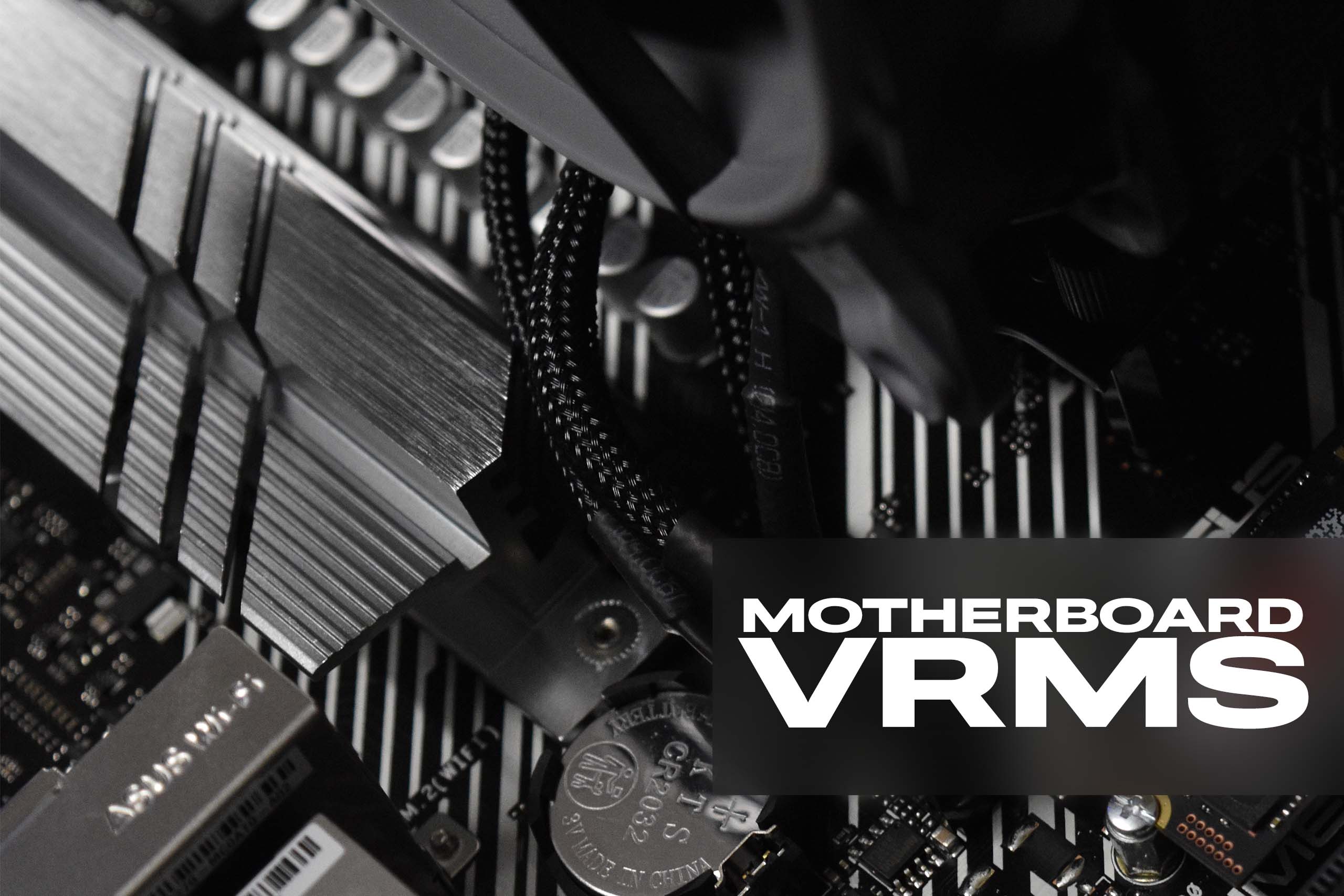
Motherboard VRMs are the often overlooked spec that has direct and often drastic impacts on system stability, performance, and longevity. What are they exactly though, why are they important, and how do you pick a motherboard with suitable VRMs for your build? Read on to learn more.
Motherboard VRMs – A Quick Explainer
VRM stands for Voltage Regulator Module. It consists of a set of motherboard embedded components that form a circuit which takes the 12-volt output generated by the power supply and converts and regulates it to meet the specific voltage requirements of the CPU, GPU, and RAM. Steady voltage from the VRMs without surges, spikes, or drops is essential to the overall stability of the PC. More on that later.
We won’t go into the advanced electrical engineering specifics of how VRMs actually perform these tasks in this article, but you can check out this post on WikiChip if you’re into that kind of thing. We will do a quick overview of each component that makes up that circuit though.
- MOSFET – standing for Metal Oxide Semiconductor Field Effect Transistor, you can think of a MOSFET as an insulated switch that opens or closes to either amplify or minimize the electronic signals, depending on necessity.
- Chokes – Chokes are the (usually) cubic parts on the board which take the higher frequency 12v power and convert it down to the more stable 1.2-1.4 volts which the CPU and other components need. Generally speaking, the higher quality the chokes, the more overclockable the board.
- Capacitors – Motherboard capacitors serve the same purpose as all electrical capacitors – storing and rapidly releasing energy. In this case, that energy is from those previously mentioned chokes. The capacitors take that energy, store it, supply what’s needed to the CPU, then release the rest via ground.
- PWM Controller – standing for Pulse Width Modulator, the PWM controls the electrical flow by providing pulses to those analog components mentioned above
Why are VRMs Important?
Choosing a board that has both quality Chokes, Capacitors, MOSFET, and PWM as well as the total number of VRMs appropriate to manage the TDP of your processor directly impact your PC in the following ways:
- Stability and Longevity – For one, cheap VRMs can wear over time, especially when under constant or heavier load than intended, leading to failure and crashes even at stock CPU speeds. Incorrect or inconsistent power distribution from your VRMs can also damage your CPU, GPU, and RAM, leading to shortened PC lifespan.
- Performance – Pairing poor or insufficient VRMs with higher end processors like Intel i7/i9 or AMD Ryzen 9 can result in higher than optimal CPU temps despite the cooling solution used. This is because the byproduct of this voltage regulation is heat. The more heat produced, the more resistance of the semiconductor is impacted by that heat, creating a feedback loop of hotness. These thermal issues can impact RAM performance or directly throttle the CPU down to lower speeds.
- Overclocking – PC Overclocking at its core involves sending additional voltages to the processor to make it run faster than stock speeds. The more voltage added, the harder it is to regulate that voltage, making the size, quality, and quantity of the VRMs critical to successful overclocking.
Motherboard VRMs vs Power Phases
As important as they are, most motherboards don’t go into VRM details in their list of specs…or do they? Perhaps you’ve seen something referred to as Power Phases (sometimes called Power Stages or Power Solution) listed amongst the key selling points of higher end boards. This spec is usually provided as something like 16+4, 20+1, etc. This is in fact a listing of the total number of VRMs circuits on the board, with the first number dedicated to CPU VRM quantity specifically.
But what’s a Power Phase exactly? Well, remember how part of the job of VRM is to regulate voltage? And the MOSFETs act like a gate, opening and closing at ultra-fast speeds to do that job? Well, this movement creates fluctuations in the voltage that are minute, but still higher than a CPU can tolerate. To further regulate the voltage, board manufacturers have added more and more VRMs to create phases. Doing so keeps the voltage fluctuation to a minimum, as the diagram below shows. The idea is that the more phases, the less voltage fluctuation, and the more total TDP the board can safely handle without throttling.
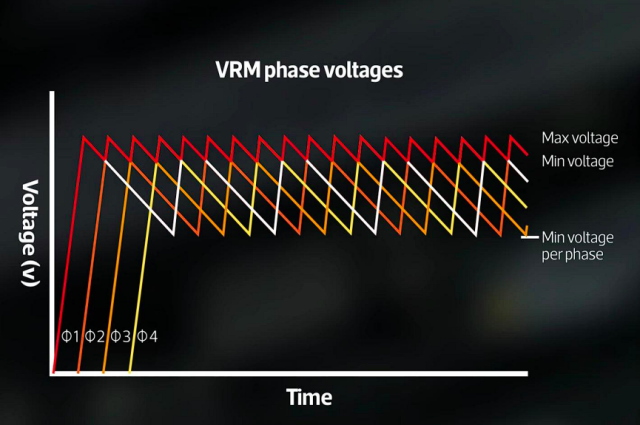
So there you have it. If you have more questions about VRMs, Power Phases, or which board to choose for your next build, give our team a call. But always know that when you see a motherboard listed on one of our configurator pages, that it’s been fully rated and certified by our engineers to support those components listed.
Customize your next Gaming PC or Workstation now!
Josh Covington
Latest posts by Josh Covington (see all)
- CPU Overclocking in 2026 - October 7, 2025
- Threadripper 9000 is Here. Learn More About This Workstation Platform - August 6, 2025
- AMD Radeon AI PRO R9700 - July 23, 2025
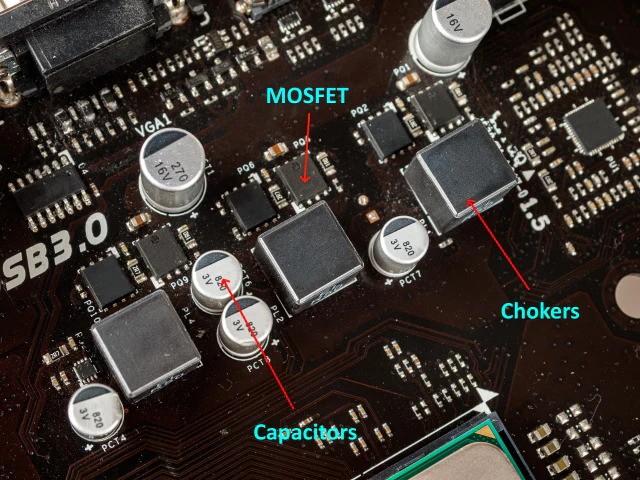
Are MOSFETS the one that have the “pq” letters next to them?