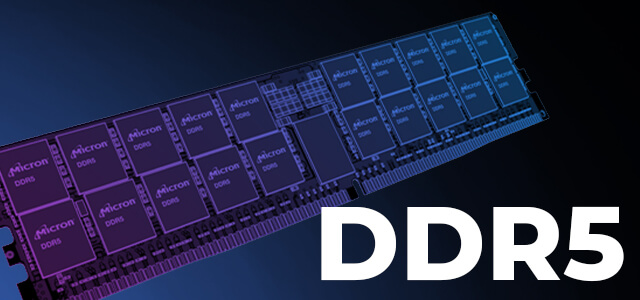
With the release of Intel’s new 12th Gen Core Processors has also come support for several new technologies. None is bigger than DDR5 Memory. But what is DDR5 and how does it impact overall system performance?
What is DDR5?
DDR5 is simply the 5th generation of DDR Memory and the natural evolution following DDR4. Basically, it’s the newer, faster RAM. Bandwidth (speed) and density (RAM capacity per DIMM) have increased over previous gen, while power consumption has decreased.
Performance
With increased RAM bandwidth comes higher default RAM speeds. Though higher speeds like 4133MHz were available for DDR4, 3200MHz was the highest default speed available – anything higher was factory overclocked. DDR5’s higher bandwidth means 4800MHz or even 5200MHz speeds without overclocking. That’s a significant jump, but how does that translate to real world performance? That answer depends on exactly what you use your PC for.
With gaming, graphics cards are normally the performance bottleneck, so modern processors and RAM upgrades typically only offer incremental frame rate gains. Check out this data from Tom’s.
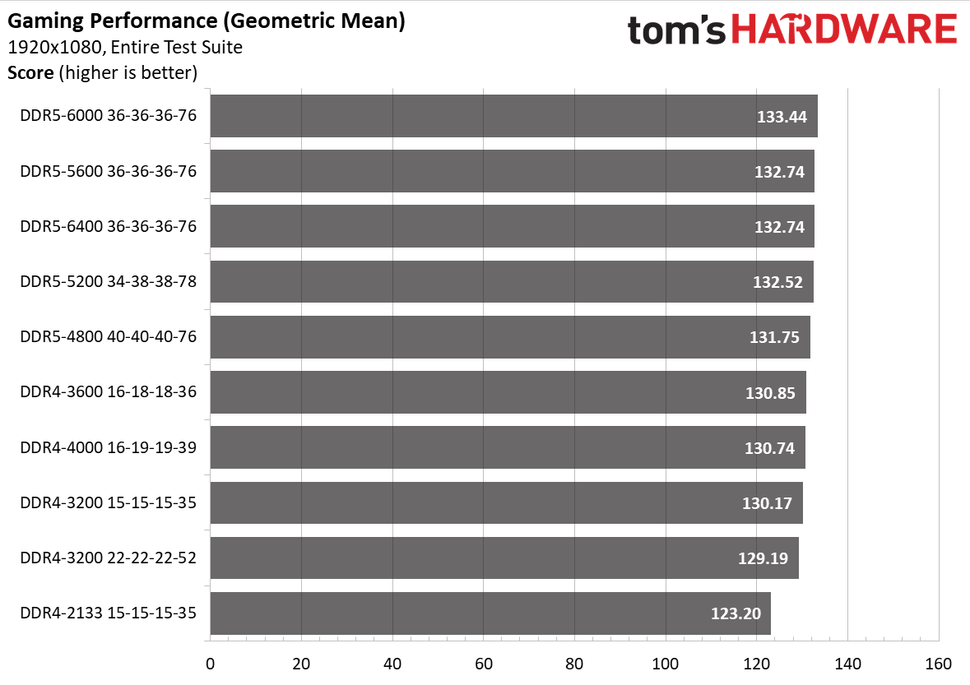
As you can see, going from DDR4-2133 to DDR5-6000 produces only a marginal FPS gain of about 8%. 3200 to 6000 was closer to 2%. It’s not nothing, but certainly not worth investing in a whole new platform.
The story does change somewhat with benchmarks that more heavily rely on RAM performance. Again, from Tom’s:
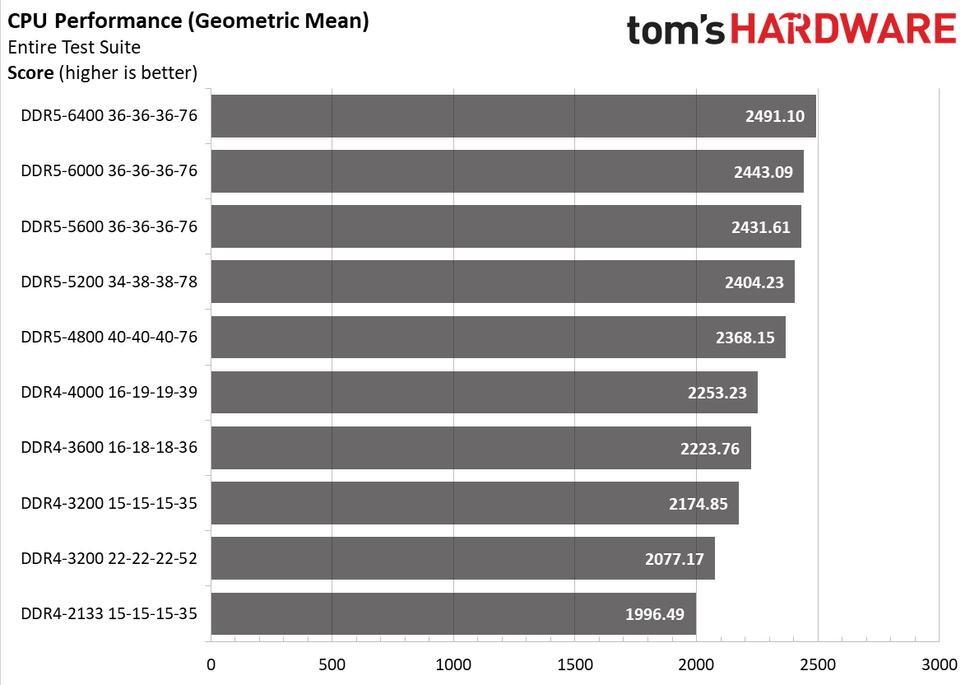
Here we do see gains in the 10% range going from DDR4-3200 to DDR5-6000. Nothing spectacular, but still significant.
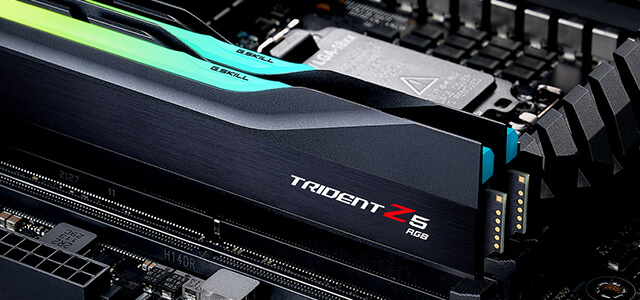
What hardware supports DDR5?
As of this post, only 12th Gen Intel Core processors support DDR5, and only with specific Z690 chipset motherboards designed for it (yes there are also DDR4 only Z690 boards just to add to the confusion). Upcoming Intel and AMD processors set to be released later this year will all support the new memory too though, so we will eventually start to see full integration of DDR5 just as we did with prior generations of memory.
Ready to order your DDR5 PC? Configure the PC Magazine Editor’s Choice Raptor Z55 now.
Josh Covington
Latest posts by Josh Covington (see all)
- What is CUDIMM? - January 29, 2025
- X870 vs B850: Choosing the Right Motherboard for Your Build - January 17, 2025
- How Much Power Supply do I Need? - January 15, 2025
I really appreciate this it was helpful