
In previous posts, we’ve discussed what a power supply is and what role it plays in your PC build. But those posts focused mainly power supply capacity rather than efficiency, a spec that’s really just as critical. What is PSU efficiency and why is it important when building your next PC? Read on:.
What is Power Supply Efficiency?
Remember from our previous post, a power supply’s job is to convert the AC power from your wall outlet to DC power that your other components can use. The efficiency rating is simply the power outputted to those components divided by the wattage drawn from the wall socket. So then a 500W Power Supply with a 50% efficiency rating would draw 1000W to get to that peak output. In this example, the other 500W are wasted as heat in that conversion process. How efficient a power supply is also depends on the percentage of the rated load being outputted, with most PSUs running at maximum efficiency around 50% load, or 250W in this example.
What does a power supply with 80 Plus rating mean?
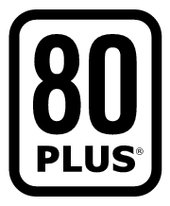 80 Plus is a certification designed to denote that a power supply is at least 80% efficient at 20%, 50%, and 100% loads. This means a 500W 80 Plus rated PSU would draw a maximum of 625W at 100% load. Because of the relatively low-cost premium and advantages they provide (discussed below), we do not recommend anything less than 80 Plus, so make sure to look for this logo when shopping for your next PSU. Most power supplies available today are at least 80 Plus rated.
80 Plus is a certification designed to denote that a power supply is at least 80% efficient at 20%, 50%, and 100% loads. This means a 500W 80 Plus rated PSU would draw a maximum of 625W at 100% load. Because of the relatively low-cost premium and advantages they provide (discussed below), we do not recommend anything less than 80 Plus, so make sure to look for this logo when shopping for your next PSU. Most power supplies available today are at least 80 Plus rated.
What do Bronze, Silver, Gold, Platinum and Titanium ratings mean?
Over the past few years, efficiency ratings have expanded beyond 80 Plus to also include (from least to most efficient) Bronze, Silver, Gold, Platinum, and Titanium ratings. While Bronze, Silver, and Gold are becoming relatively common in most consumer PC builds, Platinum and Titanium ratings are generally reserved for either very high capacity PSUs used in workstation PCs (where a few percentage points can make a big difference to the power draw), or server PSUs. Refer to the chart below for an overview of minimum efficiencies for each rating at key loads.
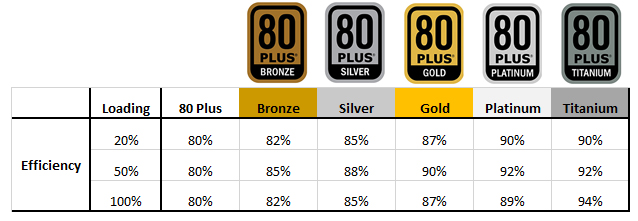
Will a more efficient PSU save money on my power bill?
The short answer is yes, but how much and whether those cost savings will be greater than the cost premium depends on the average power draw of your PC and current local cost per kilowatt/hour. The higher the power draw, the more small changes in efficiency percentage will affect overall cost. Likewise, the higher the kilowatt/hour cost, the more difference efficiency will make on your wallet. Below is an example of this calculated comparison.
| calculated | calculated | calculated | |||||
| Average System Power Requirement (Watts) | Average PSU Efficiency | Average Power Draw (W) | Cost per Kw/h | Cost per hour | Hours of daily use | cost per month | |
| Comparison 1 | 500 | 80% | 625 | $0.12 | $0.075 | 8 | $18.00 |
| Comparison 2 | 500 | 90% | 555.6 | $0.12 | $0.067 | 8 | $16.00 |
| Potential Monthly Savings | $2.00 |
To download and use our template for calculating potential power supply savings, click here.
Advantages of a more efficient power supply
In addition to the potential savings on your power bill, a general rule is that the more efficient the power supply, the better its longevity and reliability and oftentimes the better the longevity of the PC as a whole. Remember earlier we discussed that the lost wattage from the AC to DC conversion was wasted as heat? The less efficient the power supply, the more heat it will generate. More heat means more wear and tear and a higher failure rate. And if that heat is extreme enough to increase the thermals in the PC as a whole, it can degrade those components as well, so, depending on how critical your work and costly downtime may be, it’s smart to consider the most efficient PSU option available for your build.
Configure your next PC with a high efficiency power supply on our site!
Josh Covington
Latest posts by Josh Covington (see all)
- What is CUDIMM? - January 29, 2025
- X870 vs B850: Choosing the Right Motherboard for Your Build - January 17, 2025
- How Much Power Supply do I Need? - January 15, 2025