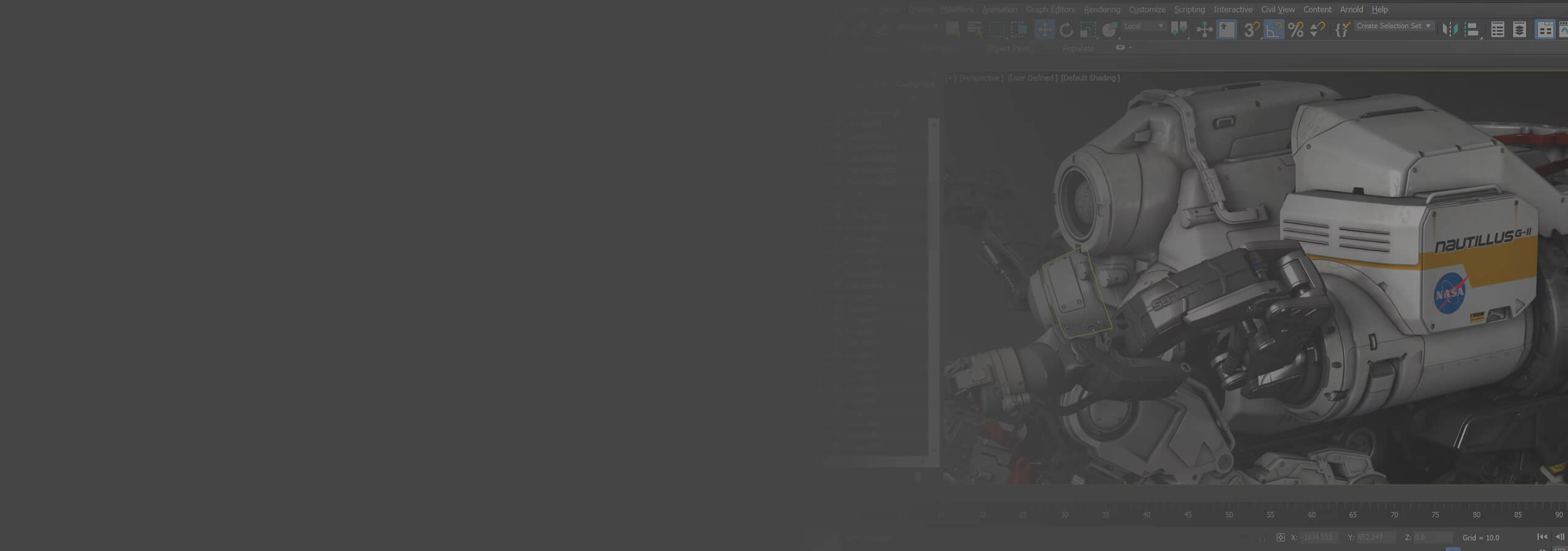modeling
ProMagix™ HD80
If your workflow consists mainly of using 3DS MAX for modeling applications like extruding polygons and building out meshes or 3D animation, we recommend focusing on a system with a higher core speed such as the options on our ProMagix HD80.

 Configure Intel
Configure Intel Configure Ryzen
Configure Ryzen