Dedicated Rendering
ProMagix™ HD60
Visualization of your creation often requires ray-traced real world lighting and replication of actual finishes and materials. Solidworks does this through a variety of GPU accelerated rendering nodes, so if dedicated rendering is a part of your workflow, we do suggest investing in a Quadro RTX GPU. When paired with a high frequency multi-core CPU like those powereing our ProMagix HD60, your render times will be reduced significantly.

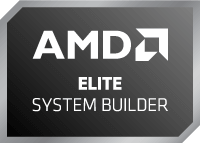
 Configure Intel
Configure Intel Configure AMD
Configure AMD

