CAD / CAM Modeling
ProMagix™ HD60
If you use SolidWorks for modeling and design with CAD/CAM, we recommend a system with a higher core speed and lower core count such as our ProMagix HD60. Design and modeling in SolidWorks are single threaded, meaning you’ll be bound by the frequency of the fastest core, rather than aided by multiple cores. For power users, we can overclock compatible processors at your request, giving you even more core speed of the money. The end result – better productivity.

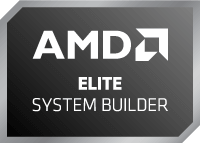
 Configure Intel
Configure Intel Configure AMD
Configure AMD




