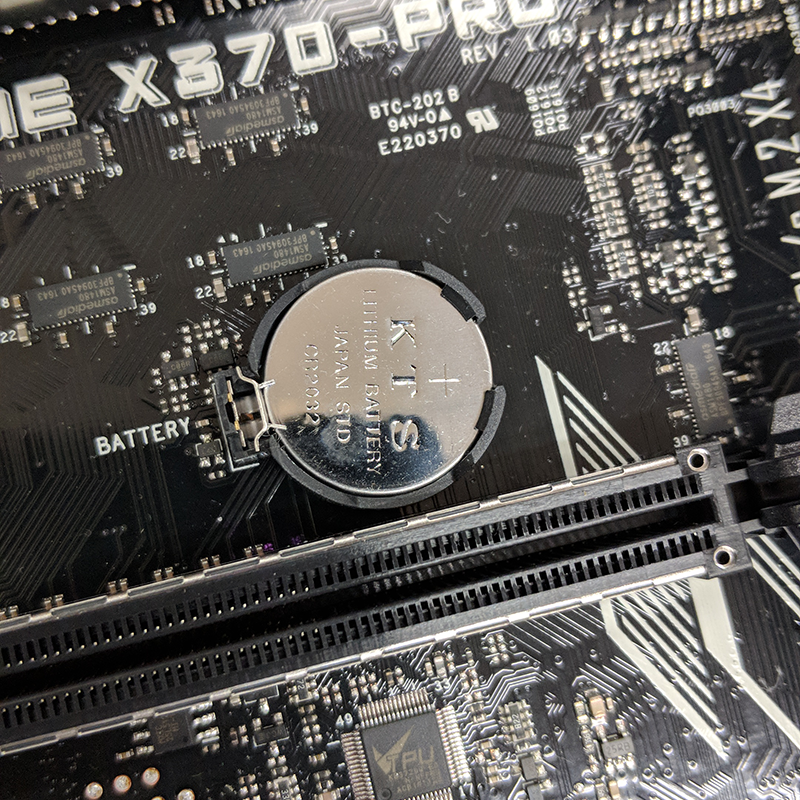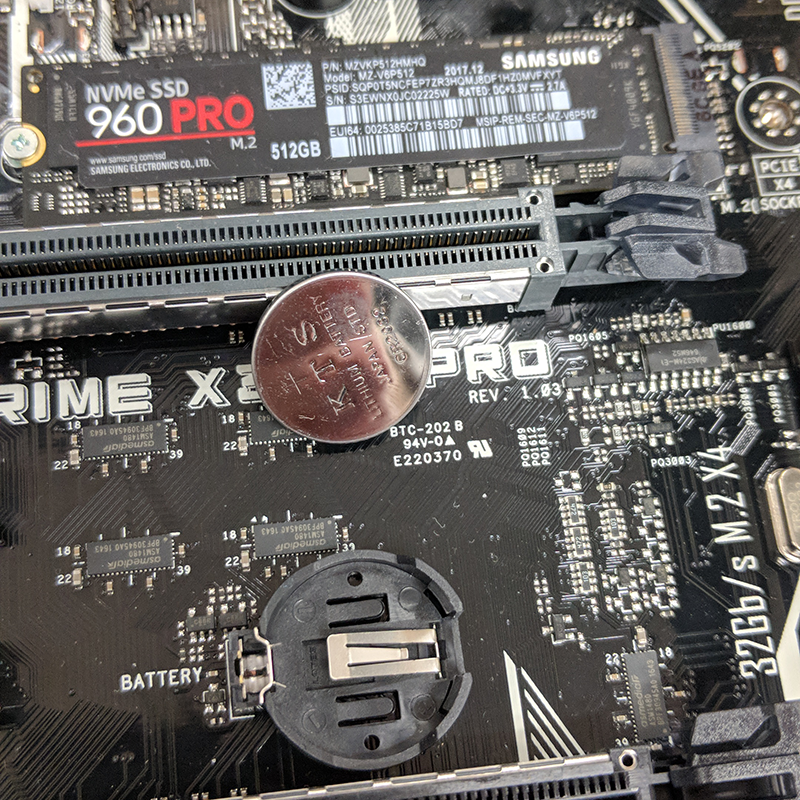How to Replace a CMOS Battery
Estimated difficulty and completion time: 15 minutes to remove the battery if it's easily accessible, an hour to let the board drain, low to moderate difficulty depending on how easily accessible the CMOS is.
CMOS batteries – the circular battery on your motherboard which helps store your PCs most basic settings - do eventually drain and will be no longer able to hold a charge. This usually occurs in older PCs. If the battery is losing its charge, you will get messages on boot up saying things like "CMOS/BIOS has been reset" or "Default values have been loaded" and the time and date may be incorrect. If this continues to happen, it may be time to buy a new battery. CMOS batteries are often called "coin cell batteries" or "watch batteries" and are fairly easy to find at most stores in the battery section by simply matching up the model number on your current battery. For more information on how to physically remove and install this battery, please see our guide on resetting the CMOS.
Once the new battery is in place, power the system on and go to the BIOS. The first thing you should do is set the correct date and time for your time zone. One thing to remember is that most BIOS do not operate using AM/PM format, but rather use 24 hour or military time. Setting the time and date is important, as having the wrong time and date can interfere with some programs, particularly Windows Updates. There are other settings that need to be changed as well. Normally, when a system leaves Velocity Micro there are several profiles saved that have our optimized settings. Since the CMOS has been cleared, however, these settings are gone and need to be reapplied. There are a wide variety of settings that can be applied that depend on both the motherboard and the CPU. We strongly suggest calling our support line for assistance.
NOTE: If your system was overclocked, resetting the CMOS will remove the overclock. As a matter of policy, we do not give overclocking instructions by phone or email. There are too many variables involved and incorrectly attempting an overclock can cause permanent damage to your system.